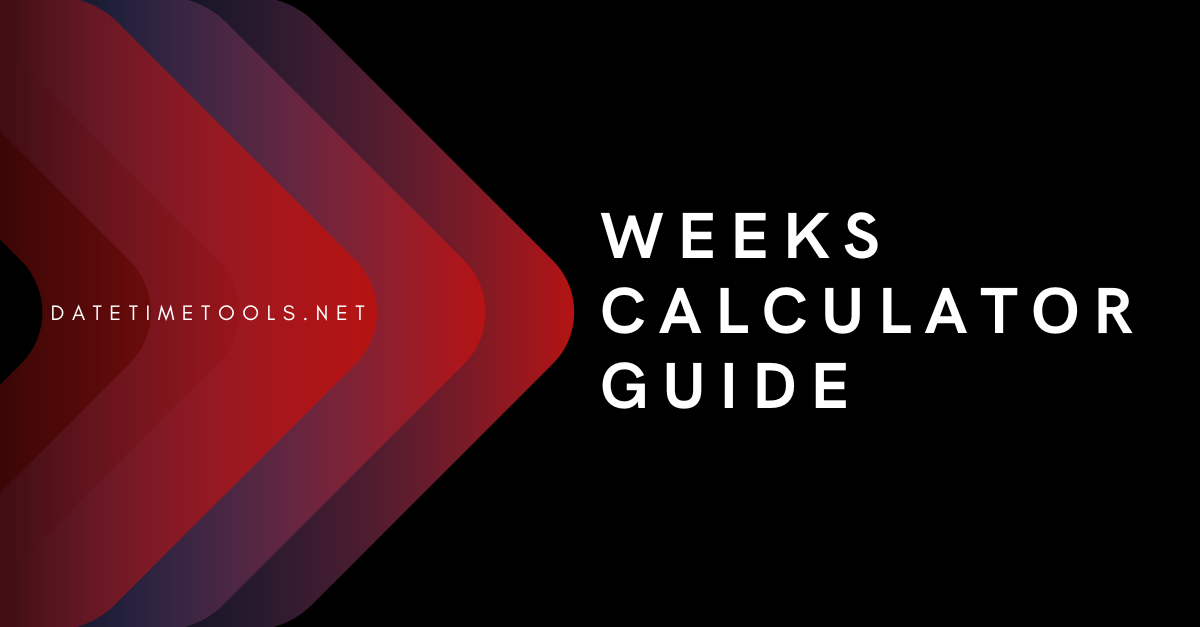When planning a project, tracking milestones, or simply managing your schedule, you’ll often need to know exactly how many weeks lie between two dates. That’s where a weeks calculator becomes a practical, time-saving tool. This guide will walk you through everything you need to know about how weeks calculators work, why they’re useful, and how to get the most accurate results every time.
What Is a Weeks Calculator?
A weeks calculator is a digital tool that helps you determine the number of weeks between two specific dates. It calculates the time duration in weeks, usually showing additional information such as the number of days or even weekdays and weekends between the dates.
Some calculators also offer the reverse function: you input a start date and a number of weeks, and it tells you the target date in the future or past.
Why Use a Weeks Calculator?
There are plenty of situations where you might need to calculate weeks between dates:
- Project timelines – Determine how many weeks you have to meet a deadline.
- Pregnancy tracking – Many medical and parenting applications rely on weekly progress.
- Education planning – Know how many weeks are left in a semester or between terms.
- Business forecasting – Track performance weekly or measure growth over specific periods.
- HR & Payroll – Calculate work periods or leave durations in weeks.
Manually calculating weeks can be tedious and error-prone, especially when months have different lengths or when leap years are involved. A weeks calculator removes the guesswork.
How Does a Weeks Calculator Work?
At its core, the calculator performs a simple mathematical operation:
- Takes the two dates: a start date and an end date.
- Calculates the number of days between those dates.
- Divides the total days by 7 to convert the result into weeks.
Here’s a quick example:
- Start Date: January 1, 2025
- End Date: March 5, 2025
There are 63 days between those two dates. Dividing 63 by 7 gives you 9 weeks exactly.
Some advanced calculators also:
- Show the remainder days (e.g., 9 weeks and 0 days).
- Let you exclude weekends or holidays.
- Work backward from a date and number of weeks.
- Support "weeks ago" or "weeks from now" searches.
Popular Use Cases
1. Weeks Ago / Weeks From Now
If you want to know what date was 6 weeks ago, a calculator can give you the exact past date. Similarly, if you're planning something 12 weeks ahead, it will show the future date accurately. These tools are commonly used in:
- Social media scheduling
- Fitness planning
- Business marketing campaigns
2. Project Milestone Planning
Breaking projects into weekly chunks can make progress easier to track. Whether you're managing a construction job or launching a website, seeing time in weekly intervals keeps things organized.
3. Health & Pregnancy
Doctors and patients use weekly tracking to monitor development stages. A weeks calculator ensures accuracy when counting from the last menstrual period or from specific treatment start dates.
Benefits of Using a Digital Weeks Calculator
- Accuracy – Avoid mistakes due to leap years, different month lengths, or holidays.
- Speed – Get instant results without manual counting.
- Flexibility – Calculate future or past dates, not just time spans.
- Free & Online – Most tools are free to use and accessible online or via mobile apps.
Tips for Using a Weeks Calculator Efficiently
- Double-check the date format – Some tools use MM/DD/YYYY while others use DD/MM/YYYY.
- Use a 7-day week model – Unless you’re working with business-only days.
- Beware of time zones – If your work spans countries, the date might change based on time zones.
- Bookmark the tool – If you frequently use one, it helps to keep it handy for quick access.
Choosing the Right Weeks Calculator
There are many weeks calculators available, but the best ones like “Datetimetools.net” weeks calcuclator has outstanding performance. It includes:
- Clear input fields for start and end dates.
- Output in weeks, days, month and year.
- Mobile-friendly interfaces.
- “Weeks from now” and “weeks ago” calculators.
Common Mistakes to Avoid
- Forgetting to include the start date – Some calculators include it, some don’t.
- Confusing "weeks" with "weekdays" – Ensure you're counting full 7-day weeks unless otherwise needed.
- Misunderstanding output – "9 weeks" doesn’t mean "2 months and 1 week" necessarily. Always check the exact dates.
Conclusion
A weeks calculator is a simple yet powerful tool for time management, planning, and tracking across different areas of life and work. Whether you're managing projects, counting down to a big event, or analyzing performance over time, it helps you make more informed and accurate decisions.
In a world where time is everything, understanding and using the right calculator can make your planning smarter and more effective.